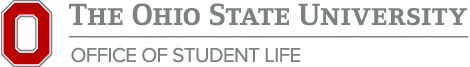Registration for Property Owners
The Ohio State University Off-Campus Housing Network Membership Term & Joining
The Ohio State University Off-Campus Housing Network year runs August 1-July 31. For those seeking to join after the August 1st deadline, please note that the cost and enrollment requirements remain unchanged.
We encourage interested companies to ensure timely enrollment to maximize their benefits within the Ohio State University Off-Campus Housing Network.
Please complete the following steps to register as a property owner:
- Visit Vendor Login to create your account
- Upload a recent blank copy of your lease
- Complete the Property Owner Survey
- Participate in a brief kick-off meeting with an OCCSE representative who will generate your invoice and review membership benefits
- Visit Vendor Login again to pay your invoice
Congratulations! You are now a member of the Off Campus Housing Network. To further use our service, be sure to add your properties, include as many details as possible, and we will approve these edits if submitted correctly.
If you already have a vendor dashboard you can login without completing the steps above.